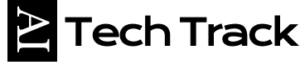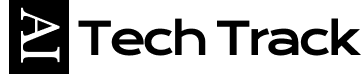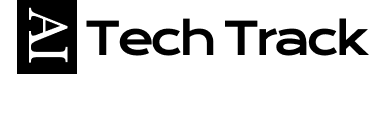Excel is a powerful tool but when combined with AI, it takes your productivity to the next level. Even if you’re managing complex data or automating repetitive tasks, free AI tools can make Excel even easier to use. In this blog, we’ll explore Top 10 free AI tools for Exel that can help you automate, analyze, and visualize. It has all the Information you will be needing from machine learning to advanced analytics.
These tools are ideal for anyone who wants to get the most out of Excel.
1. Text Analysis by MonkeyLearn
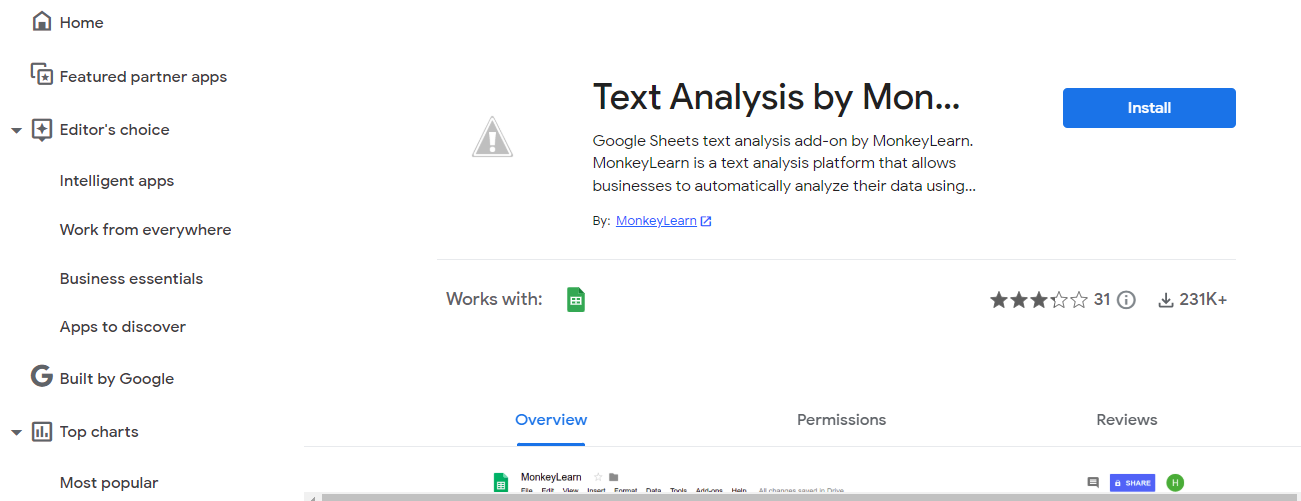
MonkeyLearn is a powerful AI platform that provides a variety of tools for text analysis and classification. Excel integration lets you automate tasks like sentiment analysis, theme modeling and name recognition directly in your spreadsheet.
Key Points:
- Dividing message data into predefined categories.
- Identify the mood (positive, negative, or neutral) in a message.
- Identifying pronouns such as people, organizations, and places.
- Search for existing topics in the message data.
Pros:
- Users usually work with the minimum amount of code required.
- Has a wide range of text editing tools.
- Can work seamlessly with Excel.
- Give accurate and reliable answers.
Cons:
- The free plan limits the number of tests and data volume.
- Some cleaning and preparation may be required before use.
2. TensorFlow
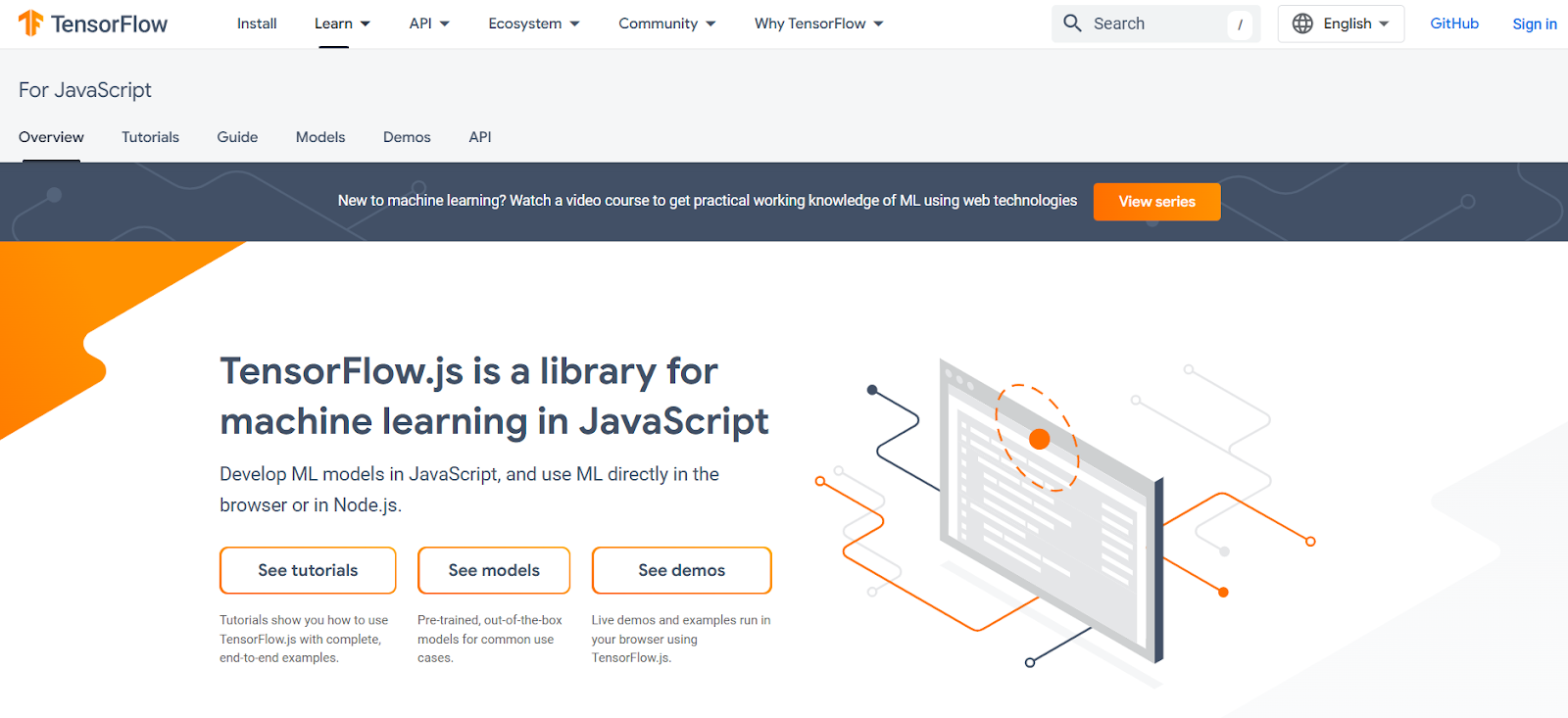
TensorFlow is a JavaScript library for machine learning. This makes it ideal for building AI models in Excel directly from JavaScript, allowing you to build and train custom models for tasks like regression, classification and grouping.
Key Points:
- Designing and training custom machine learning models.
- Make real-time predictions with trained models.
- Use JavaScript to create and import AI models into Excel.
- Free and open source with a large user community.
Pros:
- Very flexible and customizable
- It can be used in many Machine Learning applications.
- It integrates well with other JavaScript libraries and frameworks.
- A great and enthusiastic community for support and resources.
Cons:
- It requires some programming knowledge and expertise.
- May be more difficult to use than other tools
3. Azure Machine Learning Studio

Azure Machine Learning Studio is a cloud-based platform that provides a drag-and-drop interface for building and deploying machine learning models. There are pre-built modules and templates for a variety of applications which makes it accessible to users with limited programming experience.
Key Points:
- Create models without writing code.
- Access a library of pre-built modules for shared functionality.
- No local hardware or software required.
- Export models and use in Excel.
Pros:
- Easy to learn and use even for beginners.
- Has extensive machine learning capabilities
- Can scale to support large data sets.
- Integrate with other Azure services for a comprehensive AI solution.
Cons:
- Requires an Azure account and charges may apply for some features.
- There may be limitations for complex models or custom algorithms.
4. Google Colab
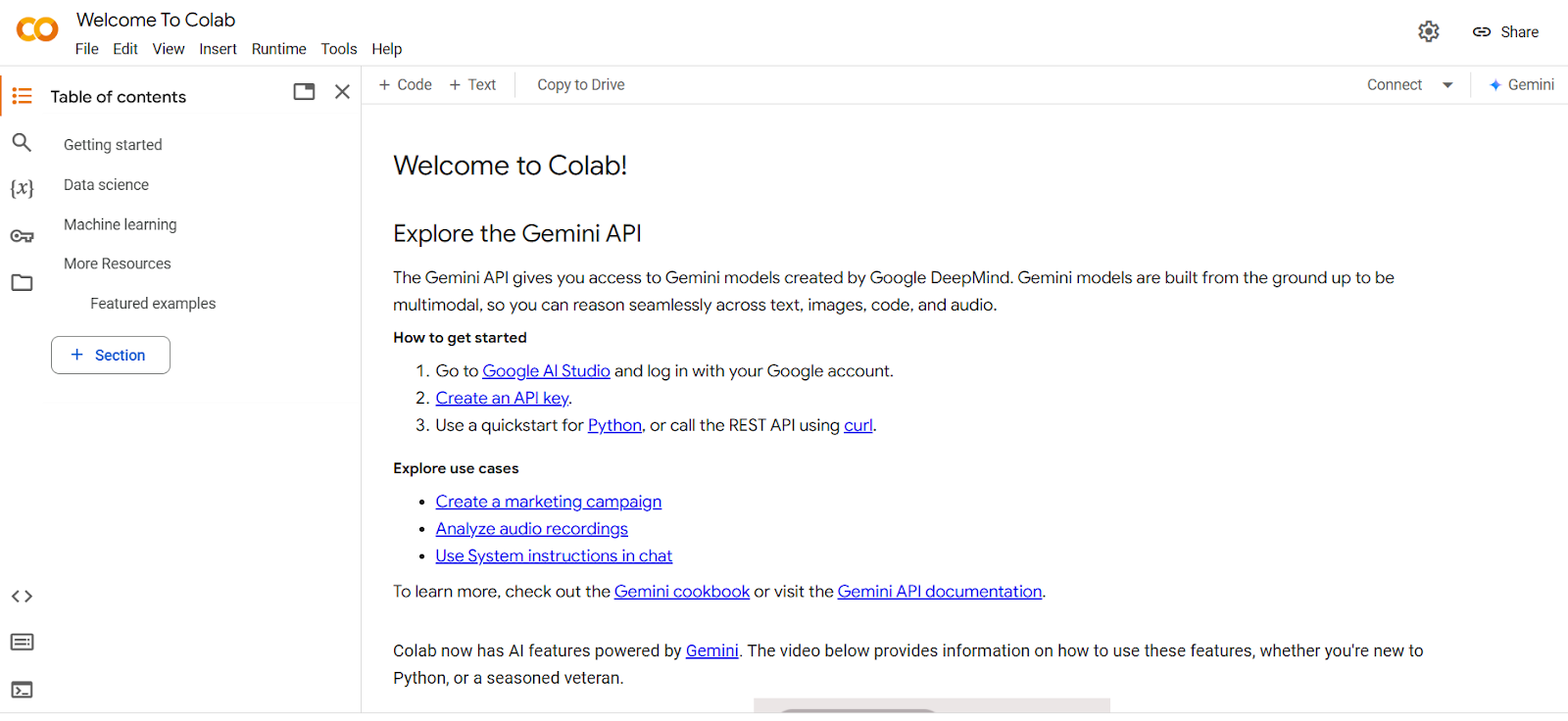
Google Colab is a free cloud-based Jupyter Notebook environment with GPUs and TPUs for machine learning. It is a popular choice for data scientists and researchers because it has powerful capabilities and is easy to use.
- Key Points:
- Write and run Python code in web applications.
- Accelerating model learning and inference
- No hardware or software required.
- Use Python to create and integrate models with Excel.
Pros:
- Powerful and flexible for many Machine Learning applications.
- Work independently with generous distribution of resources.
- Works well with other Google Cloud services
- Active community and many online resources
Cons:
- Some programming knowledge and expertise may be required.
- Limitations may apply to long runs or large data sets.
5. RapidMiner
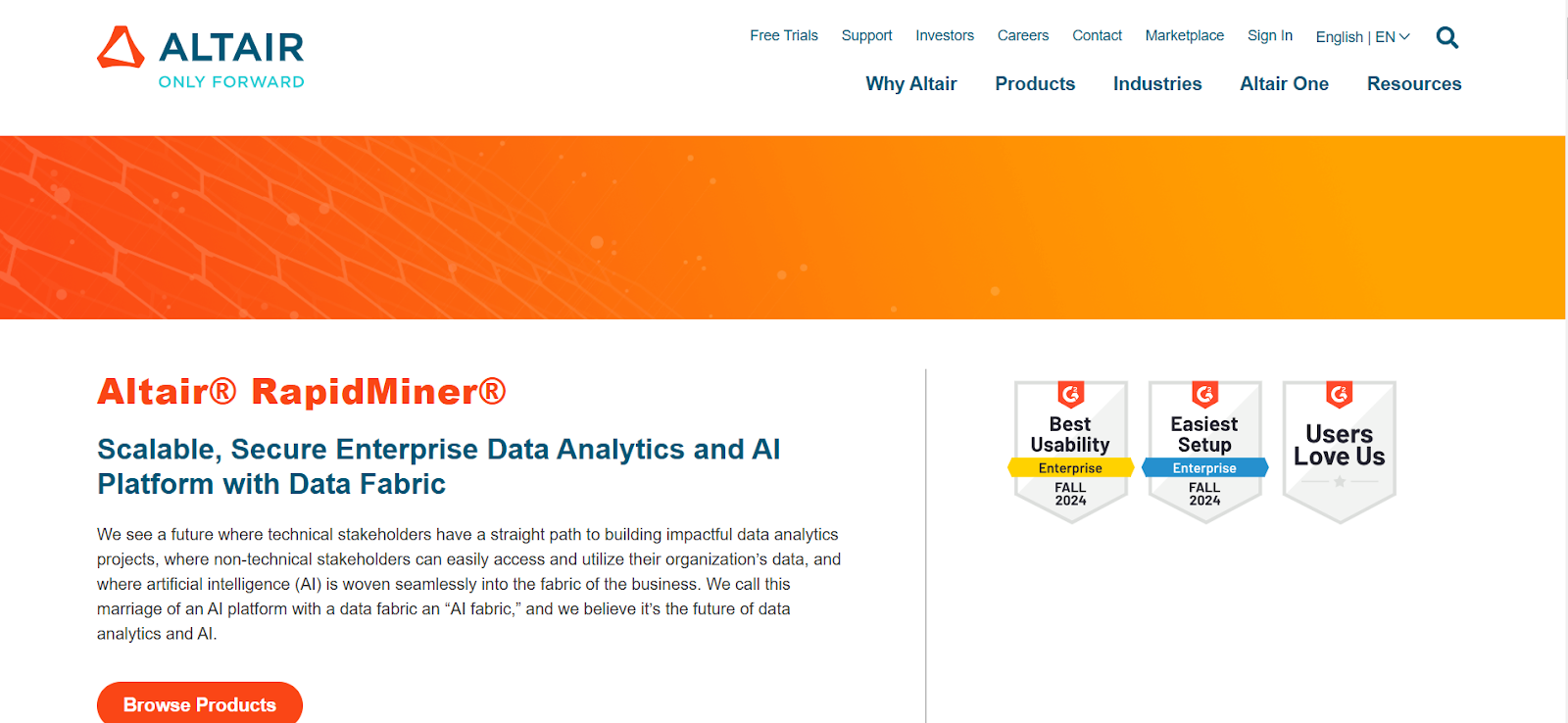
RapidMiner is a data mining platform that provides a variety of tools for mining data, machine learning and predictive analytics. It provides graphical toolbars and a scripting language for creating and deploying models.
Key Points:
- Create models without writing code.
- Activities such as data cleaning. pre-processing and analysis
- Achieve additional algorithms for modeling.
- Export models and use in Excel.
Pros:
- This tool can be used in several ways.
- Able to provide a variety of information services
- There are both drawing and recording modes.
- Mix with other media very well
Cons:
- The learning curve may seem steeper compared to other tools.
- Can be commercially expensive
6. KNIME Analytics Platform
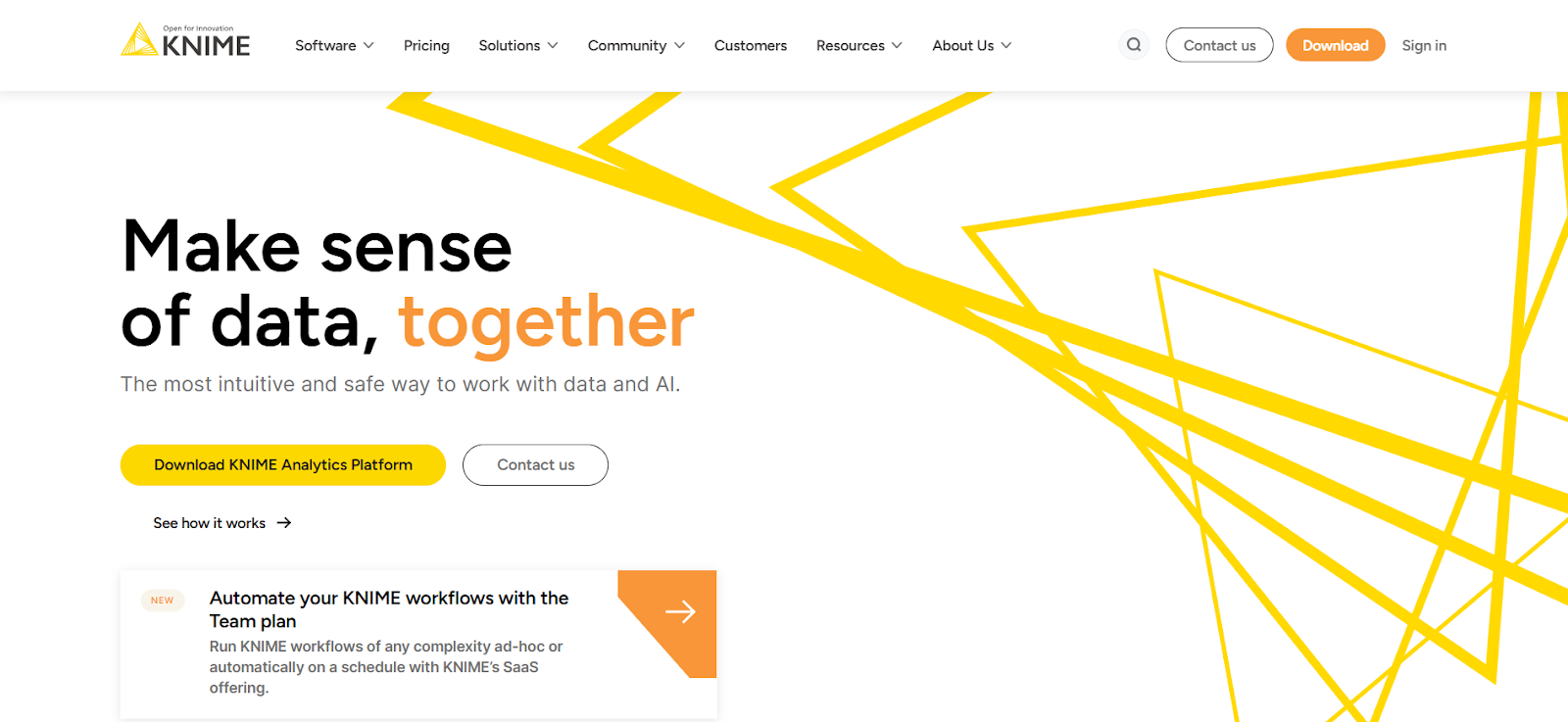
KNIME is an open source database that provides a functional computational platform for building and deploying predictive models. It has multiple nodes for data processing and visualization
Key Points:
- Visual modeling without writing code
- free and customizable
- Perform data cleansing. pre-process and convert data
- Access to algorithm libraries for modeling.
Pros:
- Very flexible and customizable
- It can be used in many data science applications.
- A great and enthusiastic community for support and resources.
- It integrates well with other open source tools.
Cons:
- It can be a steep learning curve for beginners.
- Additional technical expertise may be required for complex applications.
7. Orange Data Mining
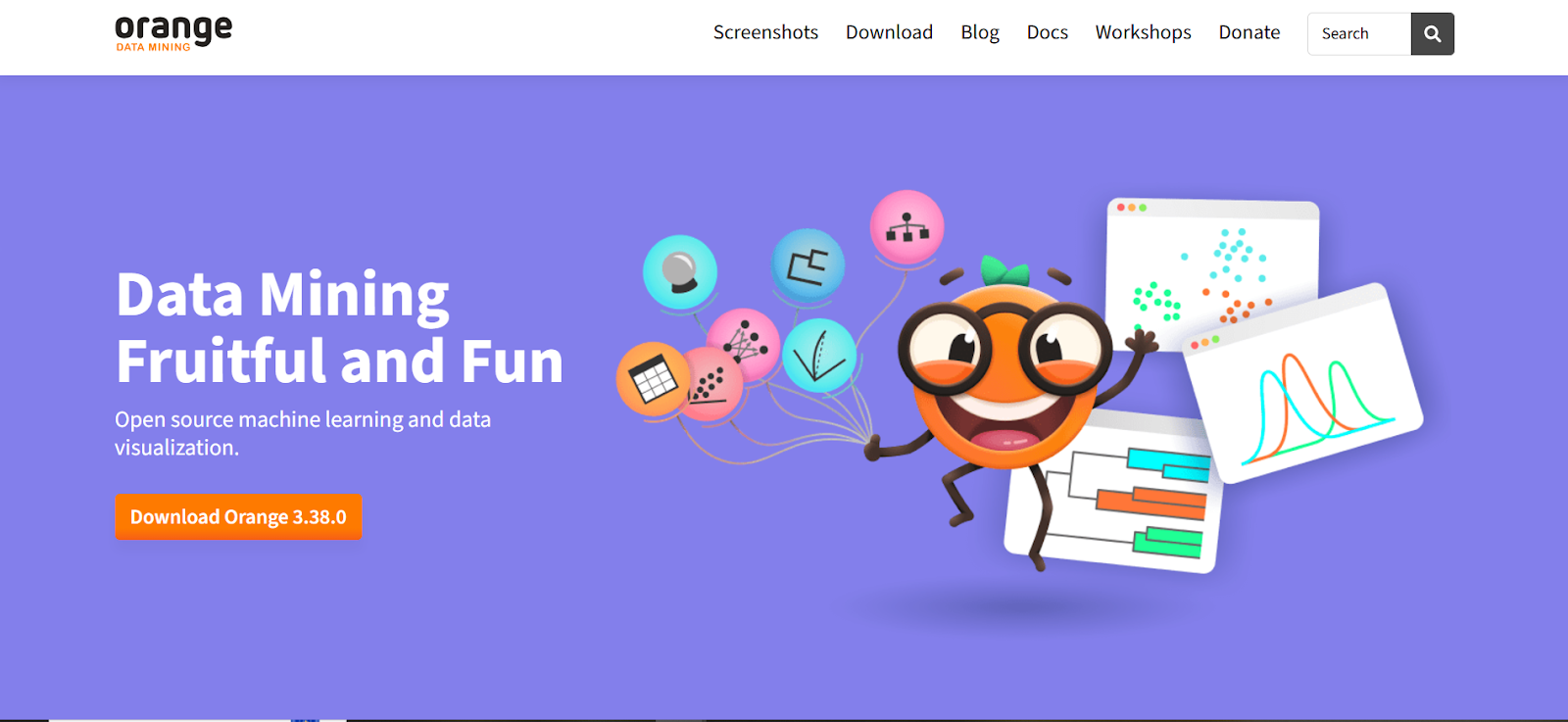
Orange is another data mining and machine learning project that provides a computational platform and Python API. It provides a wide range of tools for data visualization, classification, regression, and clustering.
Key Points:
- Create models visually without writing code.
- free and customizable
- Create clear visualizations to analyze data.
- Machine Learning Algorithms: Access to algorithm libraries for modeling.
Pros:
- Easy to learn and use even for beginners.
- There are a variety of visualization and data analysis tools available.
- It is tightly integrated with Python for more advanced customization.
- Active community and many online resources
Cons:
- This may be limiting for complex models or large data sets.
- It does not have as many features as other tools
8. Dataiku DSS
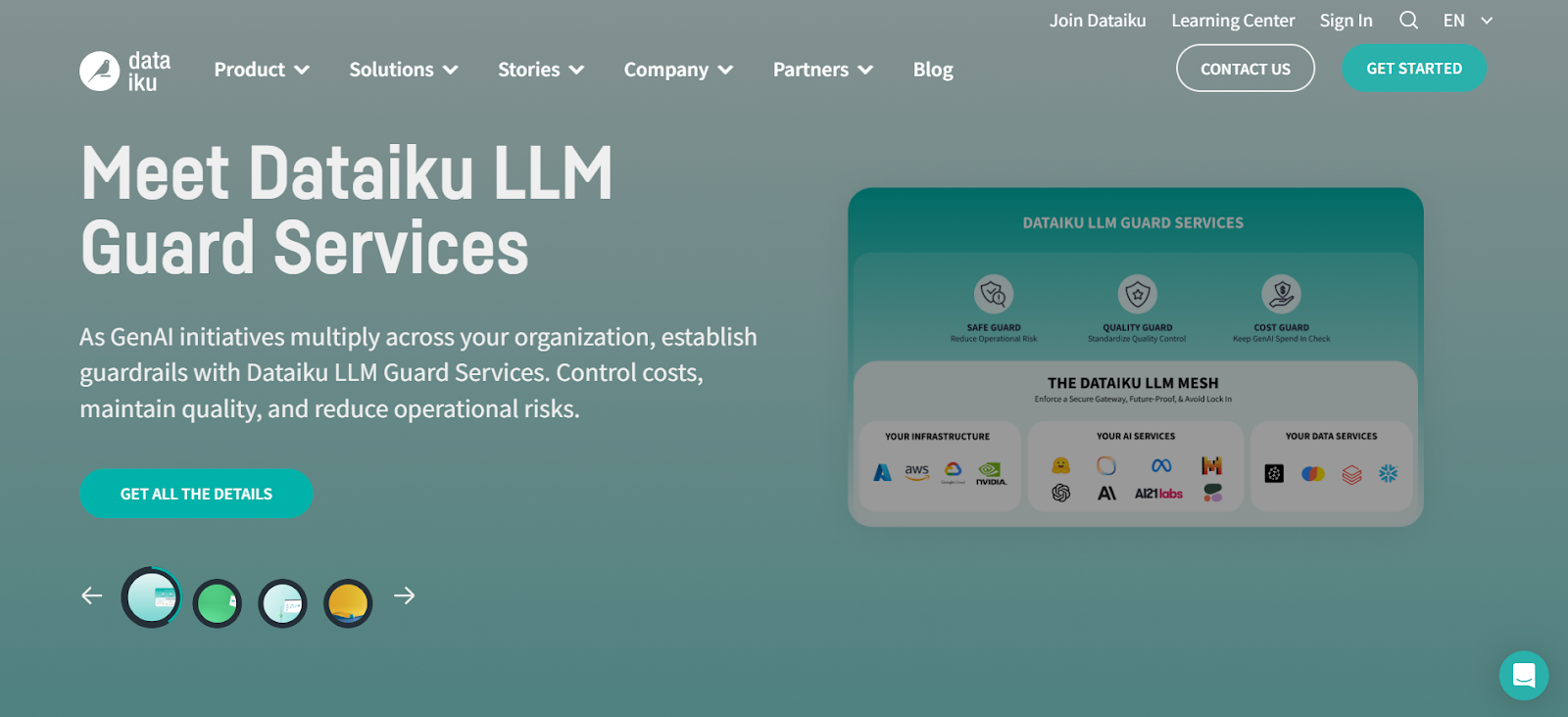
Dataiku DSS is a collaborative database that provides a unified framework for data processing, exploration, and modeling. There are a variety of tools available for data visualization, machine learning and deployment
Key Points:
- Work with data center and analyst teams.
- Data Preparation and Mining: Cleaning organizing and data analysis
- Machine Learning Algorithms: Access to algorithm libraries for modeling.
- Planning: Deploying the sample to workstations
Pros:
- Very powerful and scalable for large data center projects.
- Collaborative space for team projects
- There are a variety of data science tools available.
- Mix with other media very well
Cons:
- Can be expensive compared to other open source tools
- It can be a steep learning curve for beginners.
9. Weka
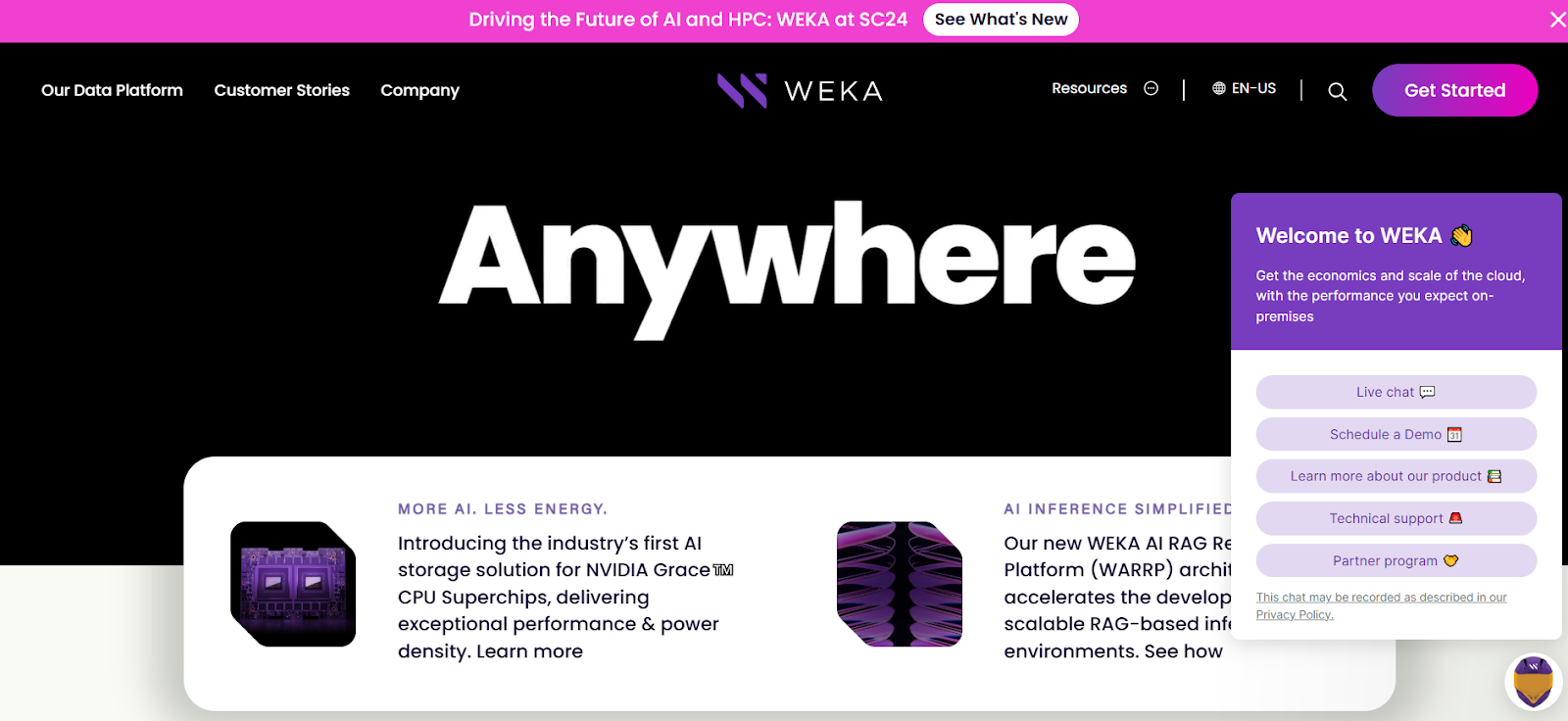
Weka is a popular open source machine learning software that provides a set of algorithms for data mining applications. Provides user interface diagrams and Java APIs for building and evaluating models.
Key Points:
- You can find many algorithms for searching databases.
- Create models visually without writing code.
- Free and customizable
- Data cleaning and preprocessing
Pros:
- Very flexible and customizable
- It can be used for a variety of data mining applications.
- A great and enthusiastic community for support and resources.
- It integrates well with other Java-based applications.
Cons:
- It can be a steep learning curve for beginners.
- It may not be as easy as other tools.
10. H2O.ai
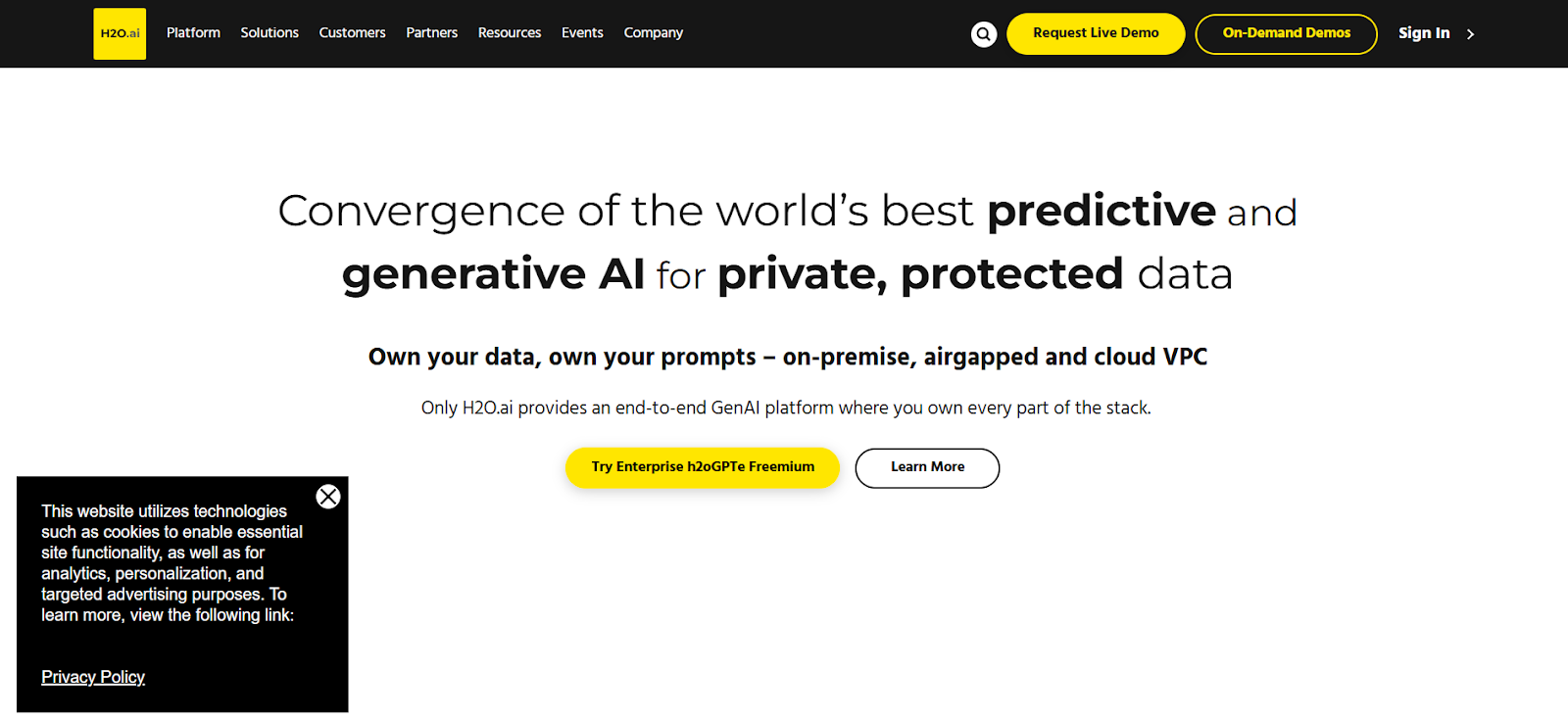
H2O.ai is a scalable machine learning platform. It provides a variety of tools to create and deploy predictive models. There is a web interface and Python API to interact with the platform.
Key Points:
- Manage large data sets and complex models
- You can access the platform from a web browser.
- Integrates with Python for more advanced customization.
- Automate the modeling and customization process.
Pros:
- It is highly scalable and works well in large-scale machine learning applications.
- Users often use it online.
- It is closely integrated with Python and other programming languages.
- Features automatic machine learning for rapid model development
Cons:
- Can be expensive compared to other open source tools.
- Some programming knowledge may be required to successfully adapt.
Conclusion
These 10 free AI tools for Excel, you can simplify your workflow and maximize productivity.
Even if you are a beginner or an advanced user. These tools will help you harness the power of AI to automate processes.
Revealing insights and managing data more efficiently. Start exploring these options today and take your Excel skills to the next level.