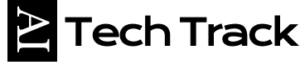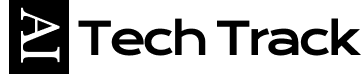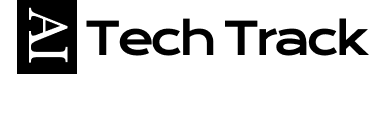Summary
In 2024, AI tools are changing how developers work. In this blog, I’ve shared tools like Tabnine, Pieces, Otter.ai, OpenAI Codex, and Amazon CodeWhisperer, which are all streamlining workflows and boosting productivity. These tools help you in code completion, enhanced collaboration, accurate transcription, and even translating natural language into code. With these best AI tools for developers, you can save time, improve code quality, and focus on the more creative aspects of work.
5 Best AI Tools for Developers
AI tools are essential for coders. They help with making decisions, executing them, and learning new methods on the go.

Their main goal is to streamline tasks, making coding less of a hassle for developers.
Now, let’s not wait any longer and let me show you the best AI tools for developers in 2024.
Top 5 Best AI Tools for Developers in 2024
Here are the AI tools you can use to write better codes, streamline tasks, and more.
1.Tabnine
Image Source: Tabnine
Tabnine is an AI tool that helps developers write code faster and with fewer errors, especially in languages like JavaScript and Python. By learning from your code, it predicts what you’ll write next, suggests snippets, and even completes functions for you.
For example, it can simplify writing complex regular expressions in JavaScript and help navigate large codebases. In Python, it encourages writing code in a more natural way and helps avoid common mistakes.
Pricing
- Basic: Free
- Pro Plan: 12$/month with a 90-day free trial.
Key Features
- Suggests code snippets for faster, more accurate development.
- Supports multiple programming languages (Python, JavaScript, C++, etc.).
- Provides real-time suggestions as you type.
- Adapts suggestions to your coding style.
- Integrates seamlessly with popular coding tools like Visual Studio Code and PyCharm.
Pros:
- Suggests complete code lines
- Offers full-function completions
- Translates natural language
- Integrates with popular IDEs
- Offers a free trial
Cons:
- Requires internet connection
- Sometimes, suggest incorrect code
- Paid versions for full features
2.Pieces
Image Source: Pieces
Pieces is an AI tool designed to help developers work smarter and collaborate better. It lets you save, organize, search, and reuse code snippets efficiently.
The copilot feature learns from your interactions and offers personalized assistance, powered either by cloud-based models or on-device AI.
Pieces also supports multi-modal functionality, like extracting code from screenshots. It’s free and ensures data safety with its AI-first architecture.
Pricing
- Free
Key Features
- Organizes and centralizes code snippets, screenshots, and workflow context.
- Enhances saved resources with AI-powered insights and metadata.
- Offers a personalized copilot assistant, understanding your unique style.
- Facilitates seamless team collaboration and knowledge sharing.
- Extracts code accurately from screenshots using OCR and machine learning.
- Integrates with popular developer tools like VS Code, JetBrains IDEs, and more.
Pros:
- Secure, organized code storage
- Works across multiple platforms
- Promotes seamless collaboration
- Prioritizes data security
- Integrates with popular tools
Cons:
- Lack advanced features
- Requires time to adopt
3.Otter.ai
Image Source: Otter.ai
Otter.ai helps developers to transcribe their meetings accurately, making sure they catch all the important details. It can even figure out who’s speaking and tag their words accordingly.
With its search feature, developers can easily find specific parts of the conversation, and they can share the transcripts with their team for smooth collaboration.
Pricing
- Basic: Free
- Pro Plan: $16.99/month
- Business Plan: $30/month
- Enterprise Plan: Contact Team
Key Features
- Provides live captions during meetings (Zoom, Google Meet).
- Syncs recordings with cloud storage (Zoom, Dropbox).
- Allows inline image insertion within transcripts.
- Exports transcripts in various formats (audio, text, captions).
- Connects with popular calendars like Google Calendar, Microsoft Outlook, and iOS Calendar for scheduling.
- Enhances productivity with real-time transcription.
Pros:
- Automates note-taking and organization
- Simplifies searching and editing transcripts
- Integrates with popular platforms
- Offers a free basic plan
- User-friendly across languages and accents
Cons:
- Accuracy decreases with noise or strong accents
- Raises potential privacy concerns
- Inaccurate with overlapping speech
4.OpenAI Codex
Image Source: Codex
Codex, an AI from OpenAI, understands and writes code, plus translates natural language. It’s great at Python and other languages like JavaScript, Go, Pearl, and PHP.
With a good memory, it grasps context better than GPT-3. Developers love it because they can describe what they need in simple English, and Codex turns it into code.
Pricing
- Free
Key Features
- Converts plain English descriptions into functional code.
- Understands and executes basic commands in natural language.
- Proficient in over a dozen programming languages (Python, JavaScript, Go, etc.).
- 14KB memory for Python code (compared to 3KB in GPT-3) allows for better understanding of context.
Pros:
- Speeds up repetitive tasks
- Encourages rapid experimentation
- Helps identify potential errors
- Enhances code documentation
- Translates natural language instructions
- Offers context-aware code suggestions
Cons:
- Requires code accuracy checks
- Requires time for integration
- Demands experience for optimal use
5.Amazon CodeWhisperer
Image Source: Amazon CodeWhisperer
Amazon CodeWhisperer is a helpful tool for developers working with code. It works right in a coding environment, like VS Code or IntelliJ IDEA, and helps you write better code by suggesting improvements based on what you’re already working on.
It also scans your code for potential security issues and gives you advice on how to fix them, making your code safer. Plus, it supports multiple programming languages, so you can use it no matter what language you’re coding in.
Pricing
- Contact Team
Key Features
- Provides real-time code suggestions.
- Supports multiple programming languages.
- Integrates with popular coding environments (VS Code, JetBrains).
- Scans code for security vulnerabilities.
- Customizable to individual preferences.
- Offers tailored suggestions for AWS environments.
Pros:
- Automates code generation for efficiency
- Provides proactive error detection
- Integrates directly into your workflow
- Supports team collaboration and feedback
Cons:
- Requires human code review
- Lacks transparency in suggestions
- Has an initial learning curve
Conclusion
AI tools are becoming more important each day. Handling those repetitive tasks was too boring, but AI is making this process smoother. Developers are also shifting to AI tools to write better code without checking for errors again and again.
So, above, we’ve shared the best AI tools for developers. Pick the ones that match your needs and preferences.
Ultimately, the best way to find your perfect AI assistant is to try these tools out! Most offer free plans or trials, letting you experiment before committing. Remember, AI tools are here to help you — find the ones that streamline your workflow and help you create even better code.